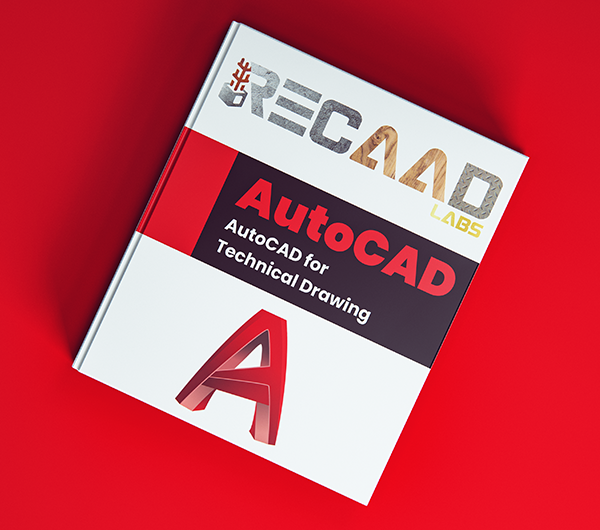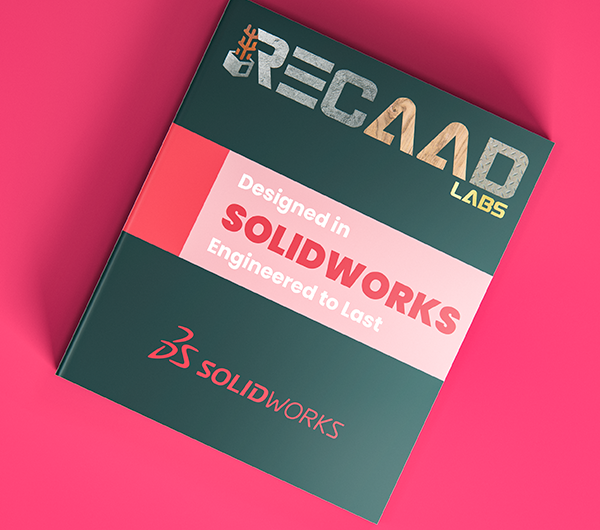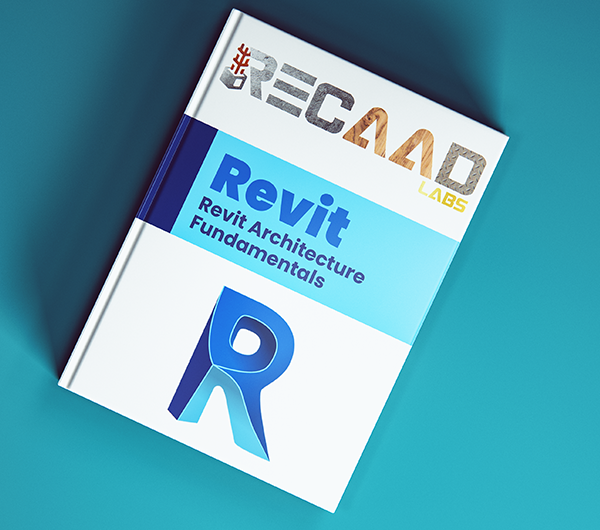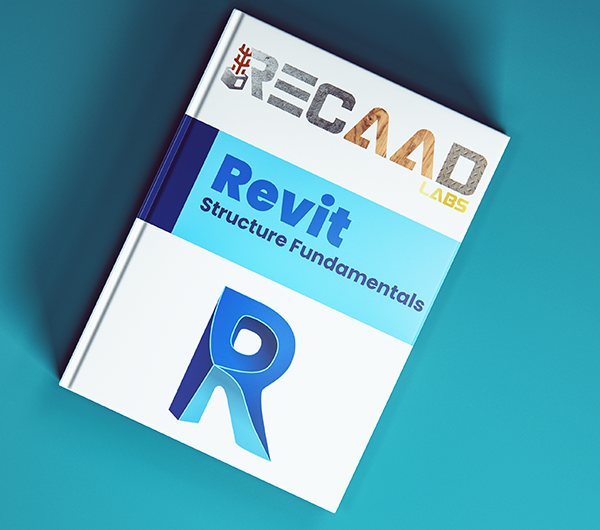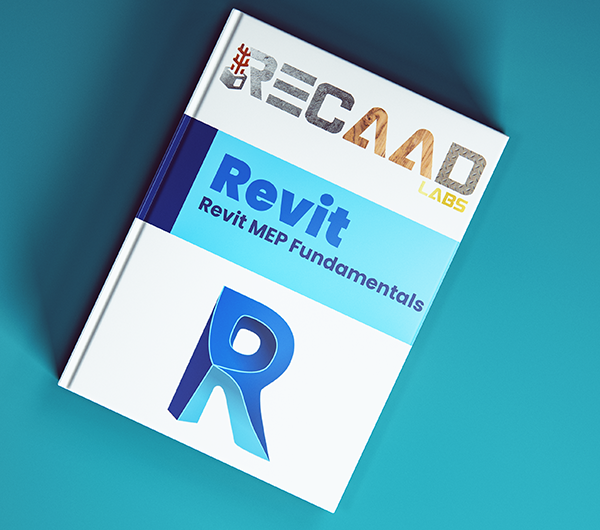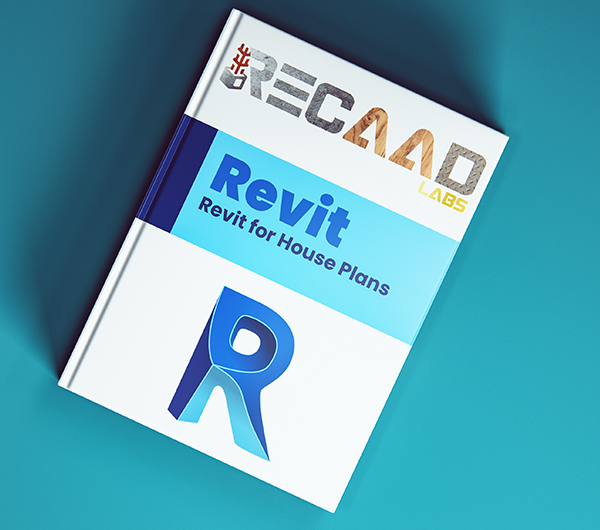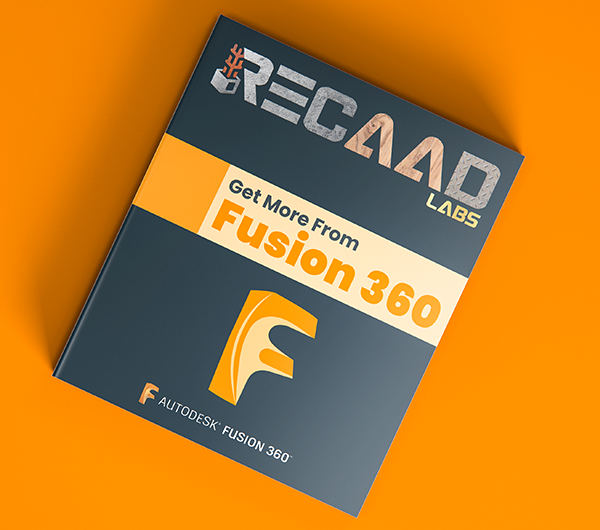
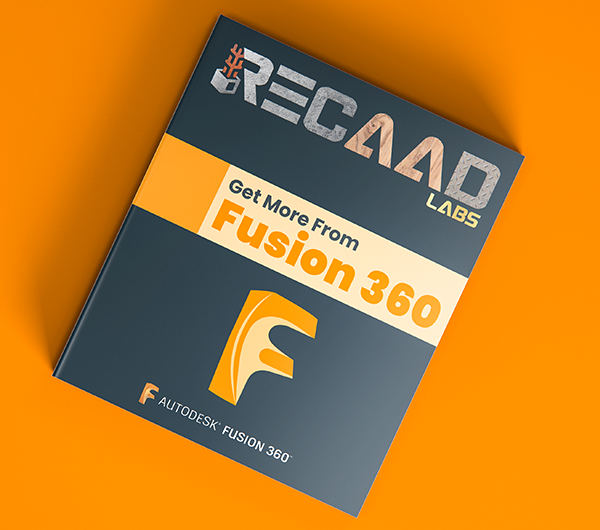
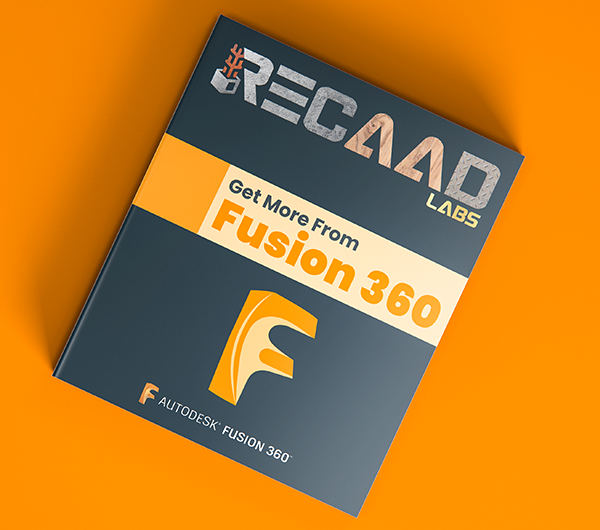
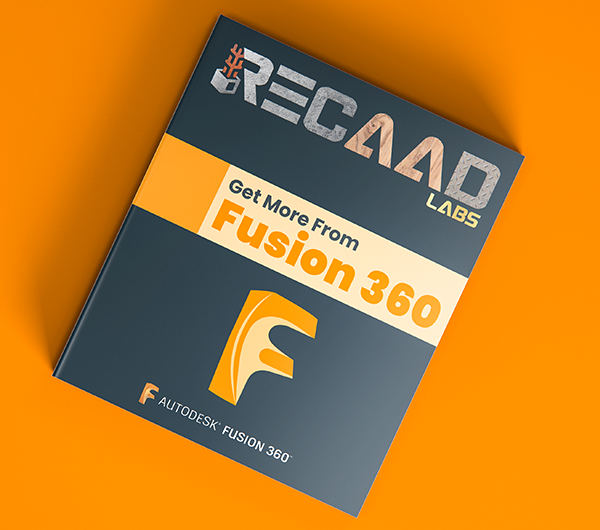
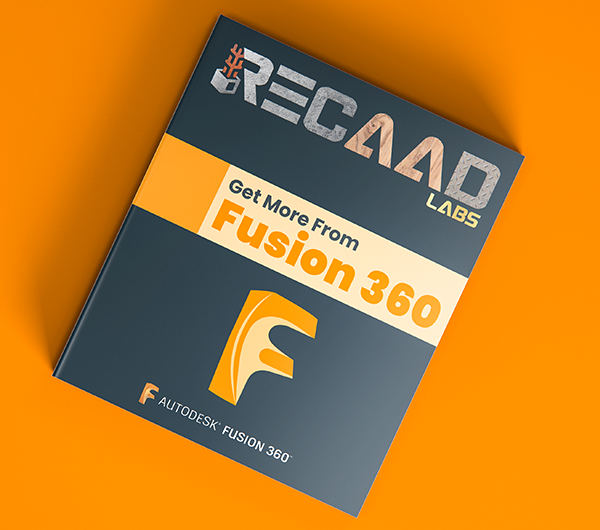
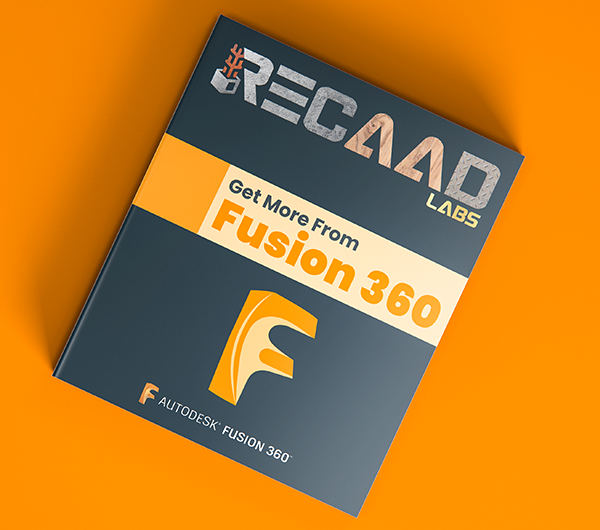
Fusion 360 - 3D Model Creation
Get more from Fusion 360.
Fusion 360 is the Autodesk software solution for Mechanical Engineers and design enthusiasts. With its user-friendly interface and integrated CAD/CAM/CAE features, Fusion 360 easily brings all of your product designs to life. Collaborate and share files with team members, render in the cloud and produce 3D print files all in one place.